General Connections Manager
The General Connections Manager is a feature of Lynn that enables the creation, updating, deletion, and testing of connections to chat engines that can be integrated with Lynn.
Accessing the General Connections Manager
Within the flow designer, in the tools menu for flow design, you will find the icon providing access to this manager:

A window will be displayed where you can either create a new connection or view the list of already created connections along with their predefined parameters.
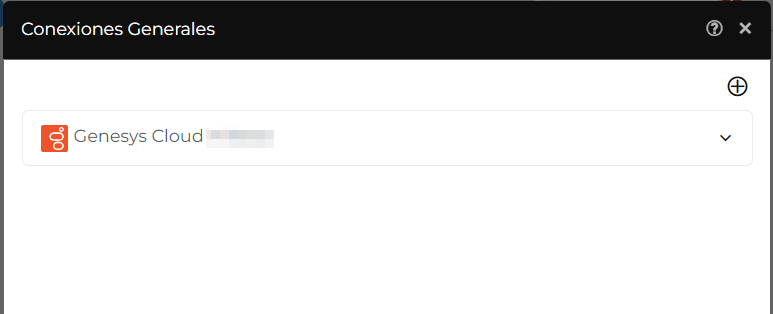
CREATE: Allows you to create a new connection by displaying the list of available chat engines (initially available only for Genesys Cloud and Open Message).
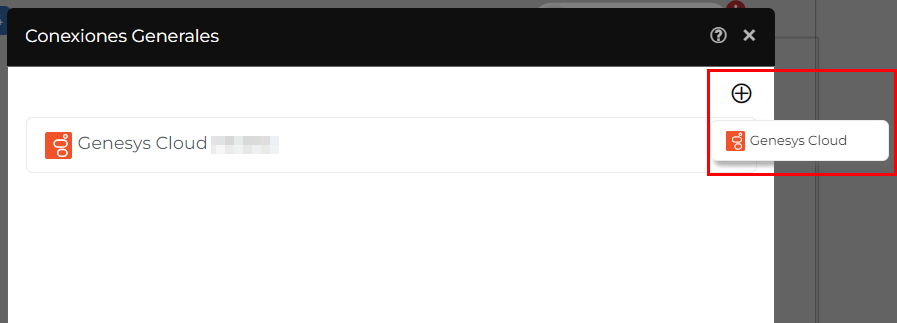
1) Initiate this function by pressing the "+" button.
2) A form will be displayed with the necessary parameters for the connection Open Message configuration
| Parameter | Description |
|---|---|
| Name | User-defined name for the connection |
| Client Id | Genesys Cloud organization's Client Id |
| Secret | Genesys Cloud organization's Secret Id |
| Region | Region where the Genesys Cloud organization is located |
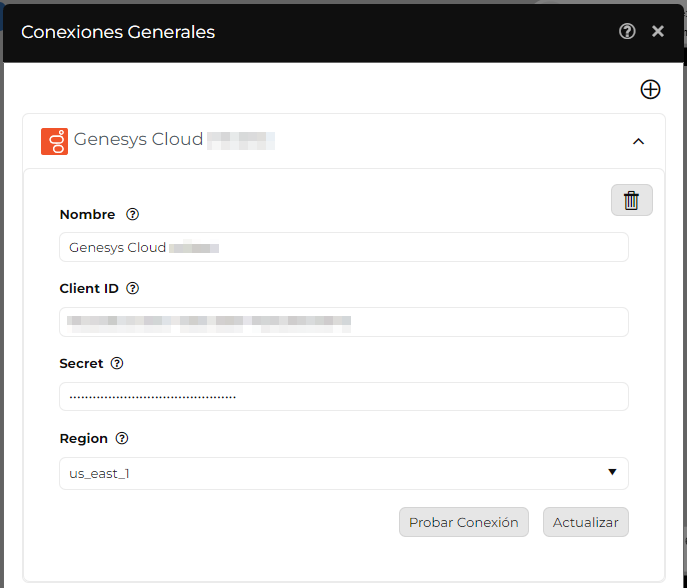
DELETE: Allows the deletion of the form and/or associated data, subject to user confirmation.
UPDATE: Enables updates to be made in the form and/or the associated data.
TEST CONNECTION: Allows for a validation of the connection with the chat engine based on the parameters entered in the form. Upon completion of this process, the Lynn application will display a message indicating either a successful or unsuccessful connection.
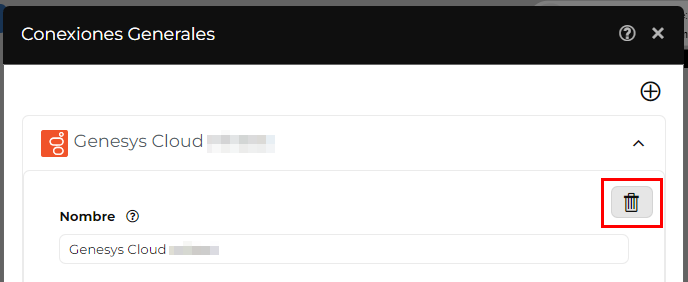
Upon completing this process, the Lynn application will display a message indicating either a successful or unsuccessful connection.
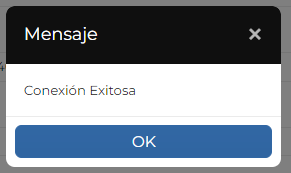
Warning Messages: A general warning icon and individual icons within each form will be displayed if there is any connection error.

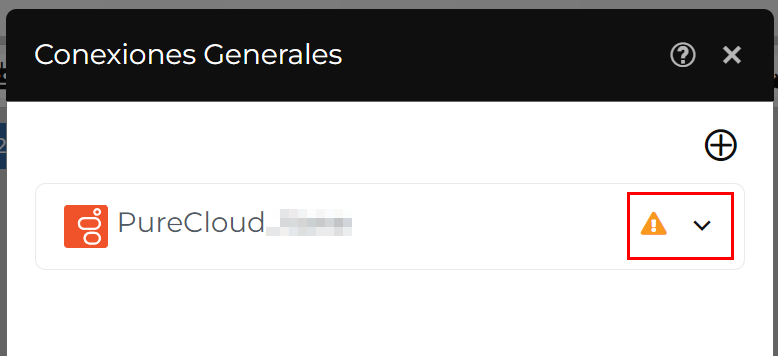
Once the connection is created, you can now use it to set up transfers. To do this, refer to the Derivation to call center