CallBack
Element Name: CallBack
Category: Contact Center (Call Center).
Description: Advanced functionality for managing and controlling the callback service with Genesys, both PureCloud and PureEngage.
Functionality: Immediate or scheduled callback implementations. Supported under Genesys functional conditions https://developer.genesys.cloud/routing/conversations/creating-scheduled-callbacks
Configuration Fields for Callback Type Action
[Name]: A unique configuration field for the purpose of identifying it within the workflow.
[CallBack Engine]:A list-type field where you can specify the CallBack engine to use; you can choose between the Genesys Engage chat engine and Genesys Cloud.
-- Example:

[Request Type]: A field where you must select the type of request. The available modes are:
- Callback: It will be executed instantly when an agent is in a ready state.
- Scheduling: The call will be made at a defined date and time.
-- Example: 56
[Name of Callback Entity 1]: In this field, you should include the name of Callback Entity 1. You can add multiple numbers to call, following a sequential order.
-- Example: Entity: "number" <= 9XXXXXXXX (The number contained in that entity will be dialed)
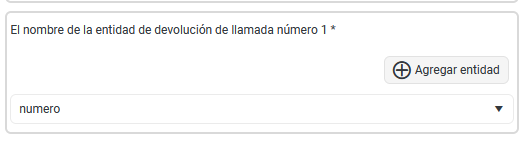
[Error Handler]: The intention to execute in case of an error. The action flow will be interrupted, and the error description will be passed to the selected intention with the name: 'Call_Back_Error'.
Configuration Fields for Callback Service Settings with PURE ENGAGE + Callback Routing Type (Immediate Callback)
[Callback Service Base URL]: In this field, you declare the base URL to indicate the Pure Engage server to execute the API.
-- Example: http://gms.XXXXX.cl:8080/gen_89080/4/chat_service/
[Callback Service Name]: In this field, you must define the name of the service or strategy in Genesys Engage to which the callback service should point.
-- Example: chat_service
[Additional Callback Data]: A string field that allows you to add additional data for the callback, which will appear in the conversation executive's attribute property.
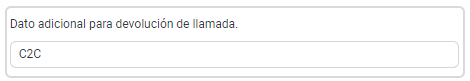
[List of Additional Callback Data]: In this field, you select the entities that can be transferred in USERDATA to Genesys Cloud.
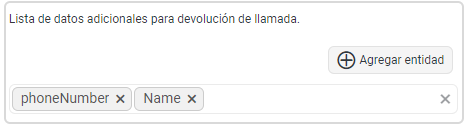
Configuration Fields for Callback Service Settings with PURE ENGAGE + SCHEDULING Routing Type
You need to configure the same previous fields and additionally, the following fields:
[Entity Datetime Field]: A field where you must define or create an entity to store the date and time of the interaction's callback.
[Add Date Time Format]: A field that allows you to format the date and time defined in the EntityDatetime field. The format is dd/MM/yy HH:mm.
Configuration Fields for Callback Service Settings with PURE CLOUD + CALLBACK Routing Type (Optional)
[Region to Use]: You must select the region provided by your Pure Cloud provider. Selecting a different region from the one assigned will prevent agents from logging in.
[Client ID for Token Creation]: A field where you must indicate the client ID extracted from the OAuth configuration in the Genesys Cloud organization.
[Client Secret for Token Creation]: A field where you must indicate the Client Secret extracted from the OAuth configuration in the Genesys Cloud organization.

[Script ID for PureCloud Callback]: A field where you must indicate the script identifier. You can obtain it from Genesys Cloud in the script configuration.

[Queue ID for PureCloud Callback]: A field where you must indicate the identifier of the queue to which the call will be routed. You can obtain it from Genesys Cloud in the queue configuration.

[Validate Callback Number]: A boolean field. When you select "Yes," the Genesys Cloud API will validate the number format. When you select "No," Genesys will dial the number as it is on the list.
[Callback Entity Name]: The name displayed to recipients when making a phone call as part of the callback. This can be overridden by other settings in the system, such as external trunk configuration.
[Callback Entity Name 2 - 5]: Additional numbers for the callback.
[Additional Callback Data]: Key-Value field where you can define additional attributes.
-- Example:
-
Key: Status
-
Value: "Interested", "Not interested"
[Queue ID]:An optional field to define the routing queue identifier.
[Language ID]: An optional field to indicate the identifier of a language to consider in routing.
[Priority]: An optional field to assign a priority for routing, where "0" implies that the client has no priority, and the order in which it arrived in the queue must be respected.
[Skill IDs]: In this field, you can add a list of skill identifiers to consider in routing. They should be separated by an "enter."
[Preferred Agent IDs]: In this field, you can add a list of preferred agent names for this routing. They should be separated by an "enter."
Settings Related to PURE CLOUD Callback Scheduling Service and SCHEDULING Routing Type
You need to configure the same previous fields and additionally, the following fields:
[Entity Datetime Field]: A field where you define the datetime entity to specify the date and time of the interaction's callback.
[Add Date Time Format]: Date and time format for the EntityDatetime field.
Implementation Examples for Callback Type Action
Example 1: PURE ENGAGE and CALLBACK Request Type (Immediate Callback)
[CallBack Engine to Use]: PURE_ENGAGE
[Request Type]: CALLBACK
[Country Code]: 56
[Callback Entity Name]: 968XX0001
[Callback Service Base URL]: http://XXX.XX.233.XXX:8080/genesys/1/service/callback/
[Callback Service Name]: cbTestDelayed
[Callback Service Name]: PHONE_NUMBER, USER_NAME
If the [Request Type] is SCHEDULING, you must enter the following fields:
[Entity Datetime Field]: Service_scheduling
[Add Date Time Format]: dd/MM/yy HH:mm
Result 1:
When this action is executed, its result will conclude with the registration of a Genesys callback.
Example 2: PURE CLOUD and CALLBACK Routing Type (Immediate Callback)
[CallBack Engine to Use]:PURE_CLOUD
[Request Type]: CALLBACK
[Country Code]: 56
[Callback Entity Name 1]: 968449991
[Region to Use]: us_east_1
[Client ID for Token Creation]: 0ba3dec3-aebc-4933-9580-469c080c984d
[Client Secret for Token Creation]: VvW6fUHFz9oYmdLNAz7oFdlQbT0jdlCE-gswY8W1C1Q
[Script ID for PureCloud Callback]: 0c774d13-4004-43f9-b5a1-e64f8781a8b5
[Queue ID for PureCloud Callback]: 3552e147-d946-46f9-9969-012ac8289fb2
[Validate Callback Number]: true
[Callback Entity Name]: phone_number_1
[Callback Entity Name 2]: phone_number_2
[Callback Entity Name 3]: phone_number_3
[Additional Callback Data 1]: C2C
[Additional Callback Data 2]: (List of Data): PHONE_NUMBER, USER_NAME
The following routing parameters are optional:
[Queue ID]: d1558db4-fff-XX71-9467-XXXXa55fd6a7
[Language ID]: e25XXX7-5ea1-XXXX-bc5b-45XXXXX125a
[Priority]: 2
[Skill IDs]:
XXX625c20-XXXX-48e7-943d-4cd54cXXXXX
00000061-0000-472f-82bc-34f5dcXXXXXX
[PreferredAgentIds]:
8XXXX-1214-40c7-XXXX-45d7aab1b2d0
XXXXXXX-cead-400a-XXXX-6bd8300009f5
If the [Request Type] is SCHEDULING, you must enter the following fields:
[Entity Datetime Field]: Serv_scheduling
[Add Date Time Format]: dd/MM/yyyy HH:mm
Result 2:
When this action is executed, its result will conclude with the registration of a Genesys callback.