Dialogue
Element name: Dialogue
Category: Action module
Description: basic functionality, consists of a configurable dialog box, has a customizable name. More than one text can be added to the same box, allows for conditional presentation of dialogues and random display.
Functionality: Allows for the automated presentation of outgoing dialogues from the Lynn flow, messages to be presented can come from expressions or variables in the flow, they can be conditioned to be presented if the programmed logical precondition is met, very useful for differentiating dialogues based on the channel from which an interaction originates. The option of random presentation can also be activated to show different texts when traversed, this option adds personality to the flow and a friendlier character. Emojis are supported.
[Text Tag]
It supports various text presentation formats that can be differentiated according to their interpretation:
- Plain: literal text in plain format without the ability to include variables.
- Expression: it is the most recommended option for general structuring, it allows the inclusion of entities or variables coming from the flow or the channel, in JS format.
- Literals: they must be enclosed in single quotes ('').
-- Example: 'Good morning'
-- Dialogue result: Good morning
- Variables or entities: they must be included with the name of the variable or entity previously existing in Lynn.
-- Example: CLIENT_NAME
-- Dialogue result: Luis Daniel
-- Composite example: 'Good morning ' + CLIENT_NAME
-- Dialogue result: Good morning, Luis Daniel.
- HTML: it allows the entry of HTML code with the objective of its presentation in Lynn's chat widget, which allows for the addition of more complex HTML elements and structures such as "inputs box" and references to dynamic images, for example. (Oriented only to Lynn's chat widget channel)
-- Example:
cssCopy code
<p> If you need to request a quote, you can do it by clicking on \<a href=mailto:contact@contoso.com target='_blank'> HERE\</a>\</p>
-- Dialogue result:
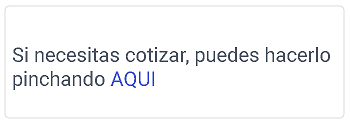
- HTML Expression: More complex HTML code can be entered, and entities created outside the box can also be used. (Oriented only to Lynn's chat widget channel)
-- Example: Preload entity: CLIENT_N --> Luis Daniel
lessCopy code
'\<p>' + 'Hello ' + CLIENT_N+ ' if you need to request a quote, you can do it by clicking on \<a href=mailto:contact@contoso.com target=_blank> HERE\</a>\</p>' |
-- Dialogue result:
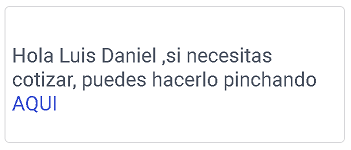
- URL Iframe: It is possible to insert embedded code to display iframe content from different websites. (Oriented only to Lynn's chat widget channel)
-- Example:
cssCopy code
Google maps iframe
-- Dialogue result:
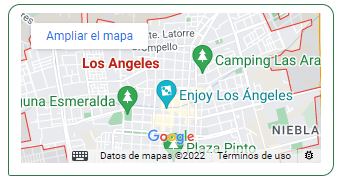
[SSML tag]
Allows input of SSML markup language for voice synthesis. For its implementation, expressions with SSML or a text expression for default interpretation can be used. It is only necessary to configure voice integrations that are oriented to SSML and Lynn Voice Gateway (LVG).
-- SSML Example:
Resulting playback:
Voice : "Hello Luis Daniel, I am calling from Contorso.S.A. I want to give you an important message."
- Parameter: Interpretation as ASR (Wait for customer response): This field accepts a boolean expression or entity, and its resulting value enables waiting for a customer response after playing the dialogue configured in this action. If false, it will not wait for input and will continue the flow. ASR interpretation responses are supported in cognitive evaluations for their resolution. At the moment of having the response, it is evaluated and the associated intention in the Lynn flow is automatically executed.
[Audio tag]
Allows configuring the name of an audio file previously loaded into Lynn Voice Gateway (please consult our team for the conditions and evaluation of loading such files) to be played at the time of executing the dialogue action. This is oriented towards the presentation of corporate voice.
-- Audio Example: "Welcome.mp3"
Preloaded in LVG
-- Resulting playback:
cssCopy code
Voice [corporate voice] --> "Hello Luis Daniel, we welcome you to our Contorso.S.A. inquiry system."
- Parameter: Interpretation as ASR (Wait for customer response): This field accepts a boolean expression or entity, and its resulting value enables waiting for a customer response after playing the dialogue configured in this action. If false, it will not wait for input and will continue the flow. ASR interpretation responses are supported in cognitive evaluations for their resolution. At the moment of having the response, it is evaluated and the associated intention in the Lynn flow is automatically executed.
[Condition tag]
The conditions established in this tab govern the execution of the dialogue configured in the action. If true, the dialogue will be executed. It accepts text expressions.
-- Example:
Dialog 1
Condición ChannelId == ‘1’
‘Welcome to our WhatsApp channel’
Dialog 2
Condición ChannelId != ‘1’
‘Welcome to our other WhatsApp channel’
If the interaction comes from WhatsApp channel:
-- Resulting dialogue 1:
cssCopy code
Welcome to our WhatsApp channel.
If the interaction comes from a channel other than WhatsApp:
-- Resulting dialogue 2:
cssCopy code
Welcome to our other chat channel.
Important: Always remember to validate that the entities included in an expression exist at the time of the query, as not existing would be interpreted as an error and lead to an overflow error.
Advanced functions
Add dialog button: Adds a new dialogue to the action list to be played in descending order and in correlation to its creation. Each dialogue will be presented in a different chat bubble and will be affected by the individual conditions of its tab.
Including multiple dialogues in one action, as opposed to creating them individually in several dialogue actions, results in a slight improvement in execution times and is a good practice for structuring flows in Lynn.
Random dialogue selection box: By activating this option, a dialogue from the available dialogues configured in the dialogue action box will be randomly displayed. Note that the configuration of this option will limit the output to the valid dialogue randomly selected.
Flexible flow design is based on pseudo-randomness for the presentation of different and diverse dialogues capable of creating a sense of dynamism in automated conversations. This type of design suggests the elaboration of correspondence scripts so that the configured dialogues are similar or their threads in the evolution of the automated flow are compatible, giving coherence to the design and a sense of fluid communication of the automated system.