Sleep
Element Name: Sleep
Category: Time
Description: Basic functionality. It has a customizable name and a configurable parameter to indicate the number of seconds of waiting time between one action and another within a flow.
Functionality: Allows configuring a pause between one action and another, where the time is in seconds.
Sleep Action Configuration Fields
[Nombre]: Sleep Action Configuration Fields.
Subset: General (required)
-
[Pause in seconds]: numeric field. The amount of seconds that the programmed flow will wait before executing the next box and/or action should be entered here. For instance, if "5" is entered, it corresponds to a 5-second pause. This field accepts only numeric values.
-
[Error handler]: selection box where the intention that will be activated in case of an error in the Force Execution of Cases action is identified. When an error overflow occurs, the Force_Execution_Case_Error entity will be loaded with the error detail if it is available.
Sleep Implementation Example
- The first action box can correspond to a dialog box containing a greeting.
Example:
The Sleep action is executed by delaying the activation of actions following it. In this example, the execution structure will be:
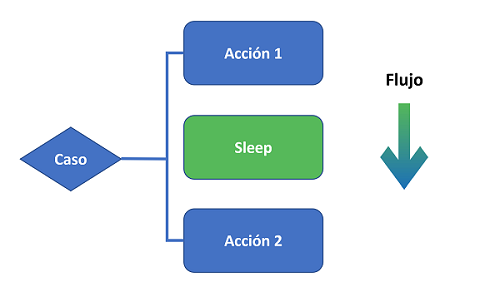
Preconditions:
Action 1 -> Dialog:
"Welcome to Lynn"
Action 2 -> Dialog:
"Tell me, how can we help you?"
--Input:
Sleep -> Seconds to sleep = 3
--Result:
1- Welcome to Lynn
2- [3-second waiting time]
3- Tell me, how can we help you?
Note 📑: You can perform this same flow without the Sleep box to verify the pause behavior established by this action. The implementation of pauses allows the dialogue to appear less robotic, giving it a more human touch.
Advanced Features: Not declared.