Testing
Testing the QnA Maker Extension Module
The following flow has been used to show the functioning of the QnA Maker extension module. The Flow consists of an intent which will be executed when the customer requests to ask a question to Qna Maker.
The flow will enter the first module which will request that the customer enter their query, the query is evaluated in the QnA extension module. To finish, a dialogue has been defined with the name of the entity configured in OUTPUT_RESULT_ENTITY, which allows us to see the result of the cognitive evaluation.
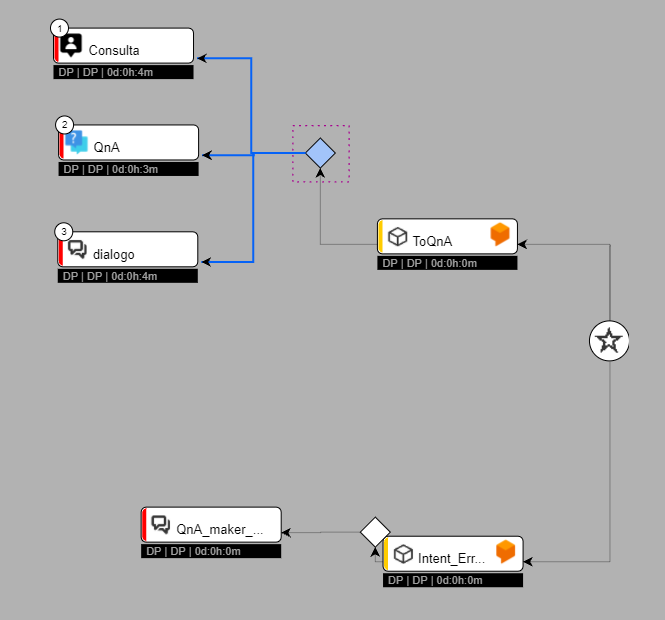
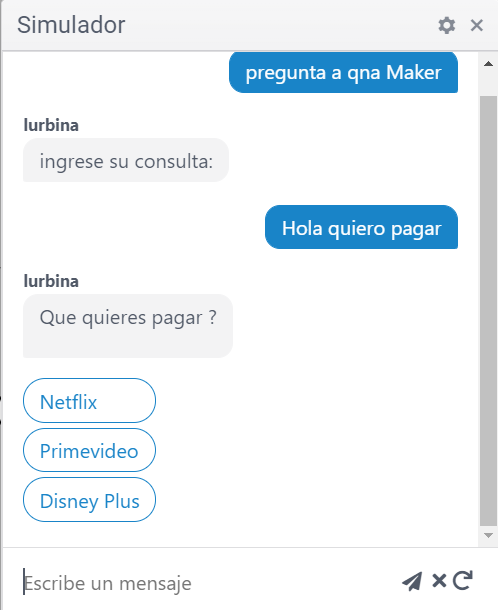
Testing the QnA Maker JSON Extension Module
The following flow has been used to show the functioning of the QnA Maker JSON extension module. The flow consists of an intent which will be executed when the customer requests to display the data in JSON format.
This time the first module to be executed corresponds to the QnA Maker JSON since the module has been configured with an evaluation text. The result of the evaluation will be displayed in JSON format. Lynn incorporates extension modules that allow us to evaluate or iterate over data in JSON format as shown below.
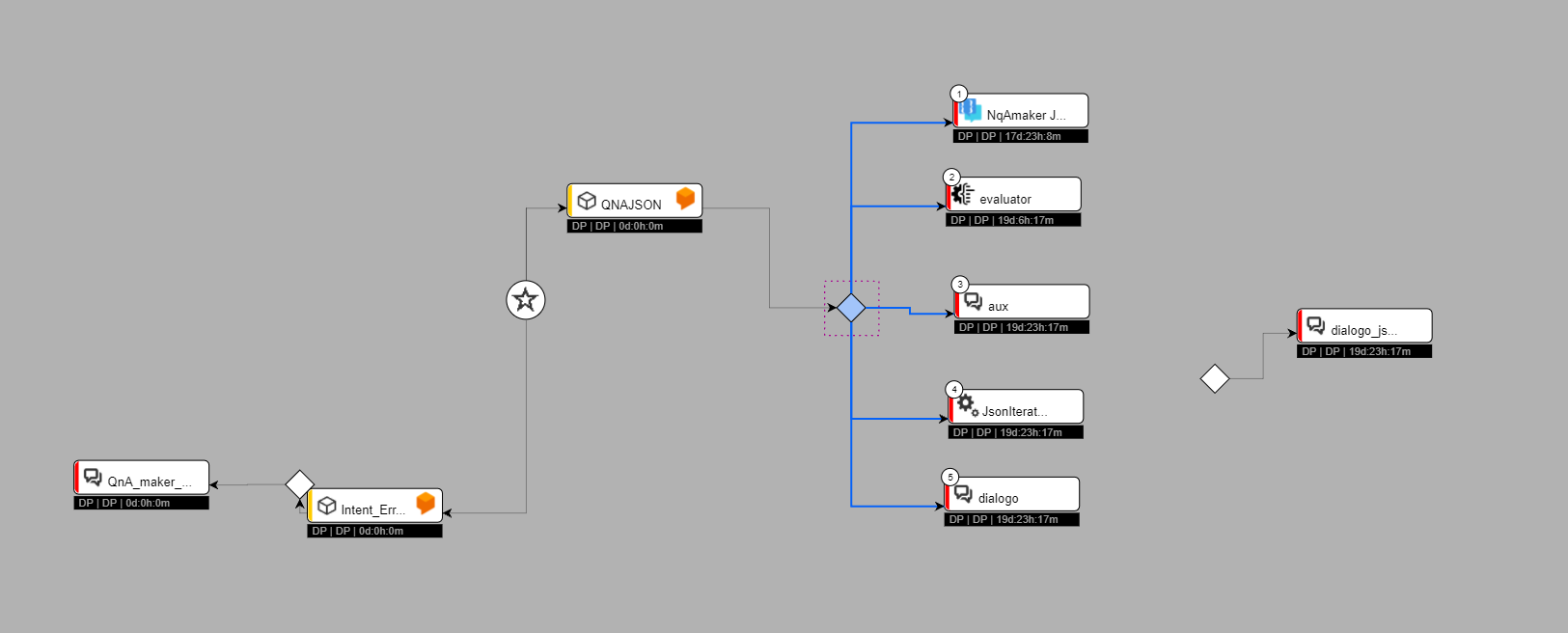
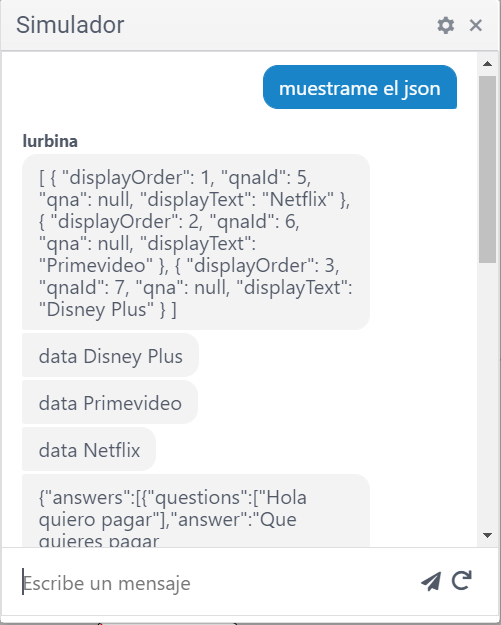
Configuring the QnA Maker Knowledge Base in Lynn
From the QnA Maker extension module select the gear present on the right side of the module, this will allow you to view the QnA Maker configuration options from Lynn.
Currently from lynn you will be able to:
-
Create knowledge bases from a public file (format .tsv).
-
Create knowledge bases from a URL.
-
List knowledge bases in your QnA service.
-
See last publication date.
-
Obtain the Id of your knowledge bases.
-
Republish your knowledge bases.
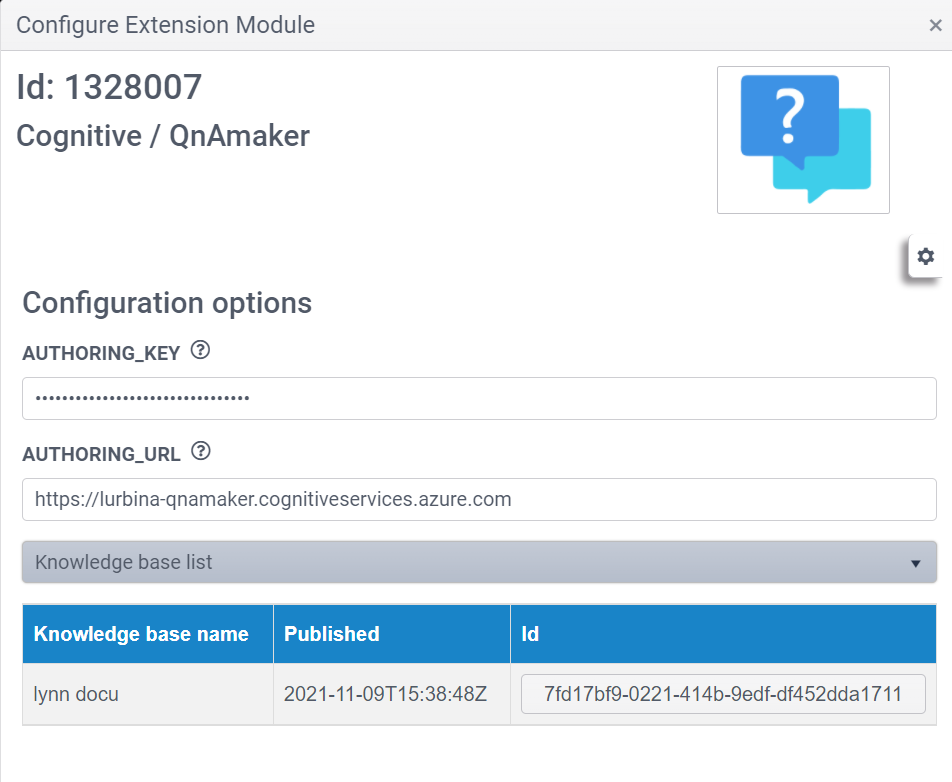
The image above shows the QnA Maker configuration window in Lynn. We will progressively incorporate new functionalities so that you can manage QnA Maker completely from Lynn.