Integration with Lynn
This functionality is integrated by adding a new extension module, which must add the requested parameters for its correct operation.
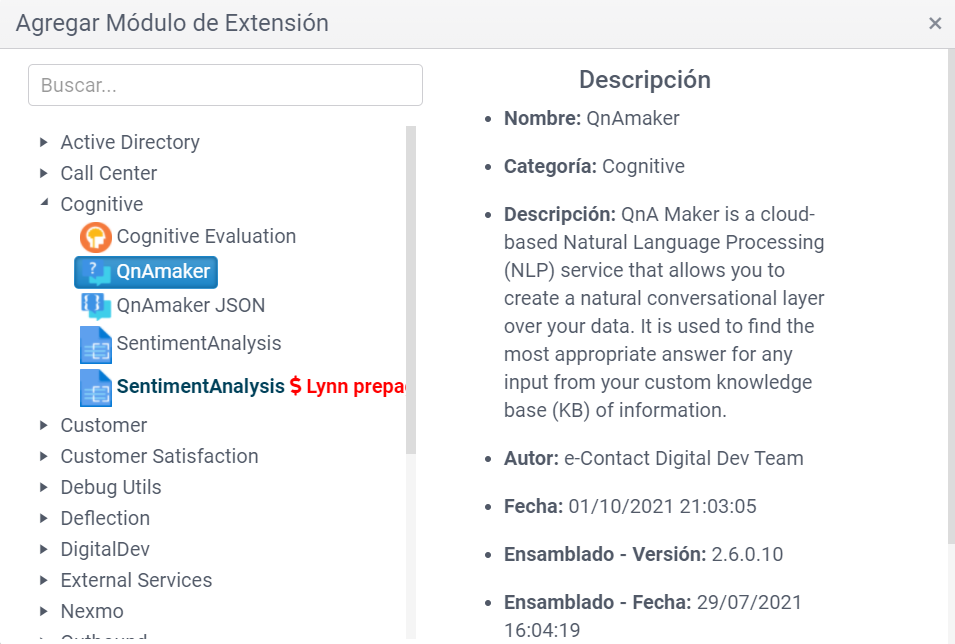
Configuration parameters of the extension module
EVALUATION_EXPRESSION: It corresponds to the value of the question to be evaluated. The field is of the String Expression type, so you can define the value as a string or an entity.
OUTPUT_RESULT_ENTITY: Define a string type entity. The entity will save the result of the evaluation, declare the entity in a dialog to see the result of the text to be evaluated.
MENU_ENTITY: Define a list type entity. In case the evaluation needs to represent a menu, said menu will be stored in the present entity.
MAXIMUM_ITERATIONS: Define an integer value between 1 and 5. The configuration parameter represents the maximum number of iterations for a menu.
MAXIMUM_ITERATIONS: Set an integer value between 1 and 5. The configuration parameter represents the maximum number of iterations for a menu.
MINIMUM_SCORE: Set an integer value between 1 and 100. The configuration parameter represents the acceptance percentage for an evaluation, where 100 defines that the text to be evaluated must exactly match the configured Query, whereas 1 accepts that the Query is not exactly equal to the Query.
KB_ID: To obtain the KB_ID, go to the settings of your knowledge base as shown in the following image.
INTENT_TO_EXECUTE_ON_ERROR: Define an intent that will be executed in case QNA presents a failure.
QUERYING_URL: QnA Maker Runtime Endpoint.
ENDPOINTKEY: This parameter is the password that will allow you to make queries to the knowledge base, if you do not have this parameter you can leave this field empty, but you will have to complete the AUTHORING_KEY.
Optional Parameters
AUTHORING_KEY: This optional field can replace the ENDPOINTKEY and will allow you to create, publish, and manage knowledge bases from Lynn.
AUTHORING_URL: This optional field will allow you to create, publish, and manage knowledge bases from Lynn.