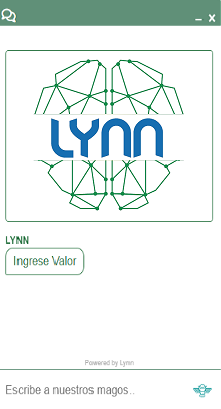File Sender
Element Name: File Sender
Category: Programming
Description: Basic functionality consisting of a configurable dialog box with a customizable name. It is oriented towards handling multimedia in Lynn.
Functionality: Allows a file to be uploaded to the Lynn instance, with the purpose of being able to send that file when executing that extension module in the associated flow, for example general information about a phone plan.
Action configuration fields
[Name]: Unique descriptor of configuration box for identification purposes in the flow.
General Subset
[File to send]: Box that allows a file to be uploaded to the server through a button by selecting the file from any local device and storing it in the Lynn application instance. The formats to be used are PDF, DOC, XLS, JPG, PNG, ZIP, RAR, GIF, MP4. It is recommended that files do not exceed 40MB to avoid any errors in delivering the file.
It should be noted that the maximum limit of File Sender actions that can be used in a Lynn application (tenant) is 50 boxes. For higher limits, consult Lynn Support.
Warning: If you are testing in the flow designer simulator, the file will not be displayed. It is recommended to test from Sandbox. It is also important to consider the usage policies and multimedia restrictions of the target channels.
File Sender Implementation Example
-- Example: File name is image.png
-- Result from Whatsapp Sandbox:
Advanced Functions: Not declared.