Environments
Lynn has two management environments (Development and Production) for interactions. Each environment is independent and has characteristics of resources and limitations adapted to its specific use and security requirements.
Tip: You can check the environment you are currently connected to and switch between environments by verifying the environment button on the top panel of Lynn's administration interface.

Development Environment
This environment is focused on designing flows and testing concepts. It has limited features specifically tailored for development workflows. This environment is responsible for promoting logical flows to the production environment.
Limitations
Concurrent session limit (50 sessions/channel - e.g., Emulator)
Possible consumption limit (70,000 dg)
Betas and alphas
Resources
NOP updates
Support for requirements
Production Environment
This is the high-capacity production instance, designed for managing productive flows.
Limitations
Modifying flows is not allowed
Lockouts due to denial flows
User administration without progression is not allowed
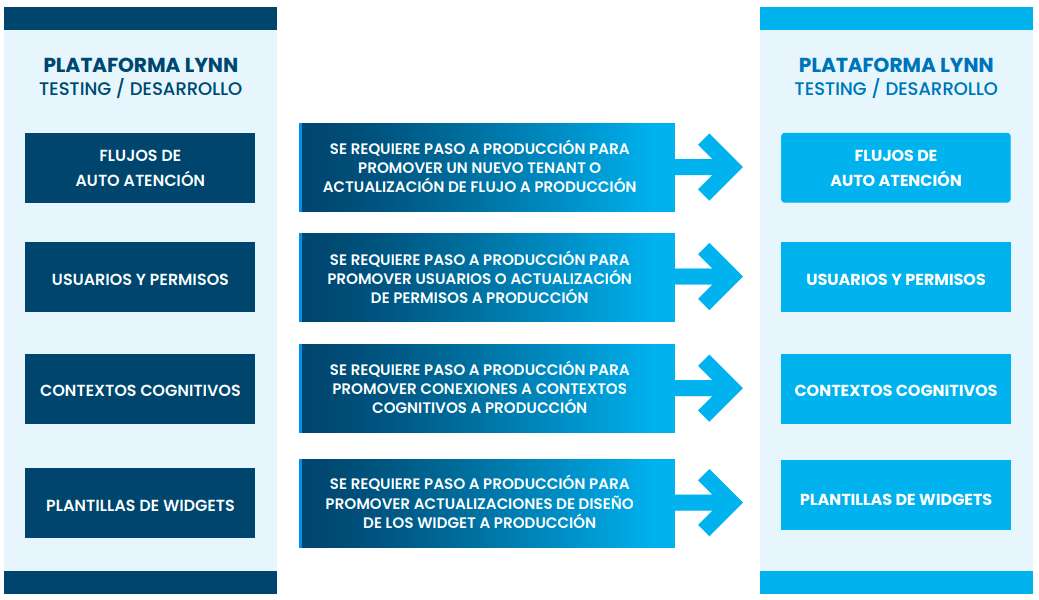
Access and Authorization
Lynn allows access management to its environment resources based on the role-based authorization model integrated into its GUI. There are three main roles: user, editor, and administrator. Each user can have different roles per application. Additionally, the roles of Executive and Supervisor are added for tenants using LMC, making a total of five roles.
Application Roles
Users: Can view and inspect the tenant.
Editors: Can edit flows, customize parameters in Development, and manage steps to the production environment.
Administrators: Have full control of the tenant.
Executives (Kyubo): Can handle Kyubo interactions.
Supervisors (Kyubo): Manage interactions, resources, and queues in Kyubo.
Important: The scope of these roles may vary to improve access to resources or introduce new functionalities. There might be differences in access between features released in preview versions (Beta).



